Having a website is very important to bring your business online. And in today's time building a website is not as tricky as finding the right web hosting.
But before choosing web hosting you have to decide whether the web hosting company you want to choose is good or not.
If you are a beginner then it can be very difficult for you to choose reliable, fast, and secure web hosting.
We believe that choosing the right and best web hosting for your websites is a skill in itself.
There is absolutely no dearth of web hosting companies in the market, but for the success of any website, it is necessary to have good web hosting.
Most of the users choose the wrong web hosting due to a lack of correct information, and later they have to face many problems such as poor loading time, frequent downtime problems, poor security, etc.
If you are serious about your online business, blogging, and website, then you have to consider some important things before choosing web hosting.
Below in this article, we have shared web hosting checklists that you should consider before choosing a hosting plan.
If you follow this checklist then I sincerely hope that you will not face any problems related to your web hosting in the future.
How to Choose the Right Web Hosting for your Site? A Web Hosting Checklist
1. Pricing
Before choosing a web hosting for your WordPress website, you should consider the prices, but before that, you must know about your requirement.
Are you looking for web hosting to run an eCommerce website or small business?
If you are looking for web hosting to run an eCommerce website then you should go with premium web hosting companies like WP Engine, Nexcess, and Kinsta.
Although these require you to spend more money every month but they are enough to meet the needs of your website.
On the other hand, if you want to create a website for small business or blogging, then you should go with Hostinger, Bluehost, DreamHost, etc. which is also very economical and you also get Free Domain Name Registration for one year with their Hosting Plans.
So, first of all, before choosing a web host, you need to find out the requirements of your website.
2. Technical Support
Does the hosting provider you choose give importance (first priority) to its customers? Are they interested in solving customer problems?
The best way to find out before choosing a web hosting is to ask their technical support team any questions via live chat and email and see how long it takes to respond.
You can face serious problems related to your hosting at any time. So, if you don't get a response from the support team on time and have to wait for several hours and days to get a reply, you can definitely get disappointed.
The hallmark of a good hosting provider is its technical support service which is available 24/7 via live chat, email, and phone.
You need to find out how long the customer service team takes to respond. Do they provide assistance quickly and effectively?
If you are satisfied with the customer support service then you can choose that web hosting.
3. Site Uptime
Uptime is the most important hallmark of good web hosting and it is also the most important thing that you definitely need to consider.
Did you know that in the year 2013, Amazon's official website was down for 30 minutes, causing a huge loss of about $66,240 every minute to the company?
Similarly, if your website is not up, you too will not be able to make money and will also lose your valuable customers (visitors).
Now in such a situation, you have to choose a web hosting that offers great uptime and never lets your website down.
A reliable web hosting company is one that offers an uptime guarantee of 99.9% or more.
Keep in mind that the higher the uptime percentage, the better it is for your website's success.
So choose a web hosting company that will keep your website up and running for maximum time for your visitors.
4. Fast Loading Speed
If your website loading speed is slow then you can lose a lot like search ranking, sales & conversions, visitors, etc.
Overall every part of your website gets affected due to slow loading speed.
In such a situation, keep in mind that whenever you choose any web hosting, go with a hosting company that has at least a "T3 Internet connection".
We have told you that due to poor uptime, you are not able to earn money from your website, similarly, slow loading time also has a direct effect on your earnings.
In such a situation, you have to pay attention that every web page on your website should load fast.
Visitors avoid browsing a website that takes more than 2 or 3 seconds to load. Moreover, Google also prefers fast-loading websites.
So choose a hosting that offers fast loading speed as the web host service you choose is directly proportional to your site's loading speed and search engine ranking.
5. Daily Backups
Backup is very important to keep your website data safe. The biggest advantage of this is that you will not lose any of your data in case of a hardware crash, failure, virus, or any untoward incident (especially if the website gets hacked).
Backup is also considered a very important feature from the point of view of security. A reliable web host is one who is able to restore your entire site with very little downtime.
When choosing a web host, keep in mind that not all hosting providers offer automatic backup or you may have to pay extra for it.
If you are a beginner and on a budget, we would recommend that you go with a hosting provider that offers automatic backups for free.
6. Refund Policy
Whenever you choose a web host, be sure to check if they are offering a money-back guarantee.
Many times it happens that you are not getting the service that you are expecting from your hosting provider, or you are not satisfied with their services. Money back guarantee comes in handy in such a situation.
Most hosting providers offer a 30-day money-back guarantee on shared hosting plans.
If you cancel the plan during this period, you will get your full refund. You can also think of it as a trial period.
If you go with DreamHost you get a 97-day money-back guarantee on shared hosting plans.
7. SSL Certificates
For websites that do not have an SSL (Secure Sockets Layer) Certificate enabled, Google itself actively warns visitors that the site they are trying to visit is without an SSL certificate, meaning they are not secure to browse.
Many visitors also avoid browsing such websites.
It is very important to have an SSL certificate active to secure the connection to your website.
If you run an eCommerce website or sell any product or service through your website, then an SSL certificate becomes even more important for you.
When you sell a product through your website, it is obvious that customers will enter their personal details, especially credit card details, passwords, PINs, etc. on your website at the time of payment.
In such a situation, with the SSL certificate enabled, all this information is completely secure between the connection of your server and the visitor browser.
Unless you provide your visitors with a secure server connection, they will not like to purchase any product or service from your website.
With an SSL certificate enabled, the URL address of your website changes from HTTP to HTTPS. You can check the URL of our website "https://www.teckfiber.com/".
"HTTPS" indicates that the website has an SSL certificate enabled and it is completely secure to browse. The "S" at the end of HTTPS means "SECURE".
Most of the hosting providers provide SSL Certificates absolutely free of cost with all their hosting plans.
While some offer it for free only for the first year or some hosting providers charge extra for it.
Whenever you choose web hosting, make sure to go with a web host that offers an SSL Certificate absolutely free of cost with their hosting plans.
8. Storage Space
If you want to run a very small website then you do not need to worry about storage space but it is wise to have some extra space available so that if you decide to expand in the future then you will not face any kind of problem.
Every single file, database, image, text, font, etc. on your website is stored on the server offered by the web host.
Lack of storage space also slows down the loading speed of the website, so make sure to buy more space.
Also note that if you offer downloads (PDF files, eBooks, software, etc.) from your website, choose a hosting provider that offers unlimited bandwidth.
Even if you upload videos and images to your website, you still need large storage space. That's why you should consider storage space and bandwidth when choosing web hosting.
Note: Always choose a web host that offers SSD Storage Space.
9. Web Hosting Provider Reliability
Every day new web host companies are launched in the market. Most of the new web hosting providers offer hosting plans at very cheap prices to lure users.
We would advise you not to buy hosting plans from newly established web hosting companies at all as you cannot say how reliable they are.
Whenever you choose a web host, be sure to check how long they have been in the hosting industry and how well they are doing.
If a web hosting provider is providing hosting services for a long time then they are definitely trustworthy.
10. Upselling Tactics
There are many web host providers in the hosting industry that are very reliable but they use upselling tactics to sell their hosting plans.
If you are a beginner then you do not need any other addon services apart from the domain name, hosting, and automatic backup.
But most hosting providers automatically add unwanted additional services to your bill at the time of checkout.
In such a situation, it must be kept in mind that before making the payment, you must check whether any additional service has been added to your bill which you do not need.
If you do not want any additional chargeable service, be sure to remove it at the time of checkout.
11. Hosting Contract
Most web hosts offer huge discounts on long-term billing cycles, but users should not go with long-term contracts. As your website grows, you need to upgrade the plan.
If you are tied into a long-term contract then you will not be able to switch web hosts when the need arises. And switching frequently is not an easy task either.
To avoid this situation, you must choose a web host where you can easily migrate to another web host at any time without any hassle.
12. One-Click Installer
Do you want to use WordPress as your Content Management System (CMS)? If so, be sure to go with a web host that offers a one-click WordPress installation.
With One-Click Installer Service, you can easily install WordPress on your control panel with just one click.
Not only that, you can easily install many more CMS platforms (Joomla, Drupal, etc.) and web applications through the one-click installer service.
There are also some web hosts that offer WordPress pre-installed. This saves you a lot of time and you can quickly use WordPress as soon as you buy a hosting plan.
13. Email Facility
Many beginners overlook the email feature, but it's important to your business.
You should know that you can create an email address that is associated with your site's domain through the email service feature that presents a more professional front.
Many web hosts offer email addresses for free even on their basic plan, while many charges extra for it. In addition, many web host providers also offer the facility of unlimited email accounts.
You should choose a web host that provides an email account facility absolutely free of cost.
14. Server Location (Data Center)
Fast loading speed is most important for better growth of the website. Therefore, you should also pay attention to the server location i.e. data center location before choosing a web host.
If you are already running a website, then obviously you know the country of your target audience. But if you are a novice then you must first decide which country audience you want to target.
The closer your visitors are to the data center location, the faster your website's loading speed.
Suppose you want to target a USA audience then choose a web host whose data center location is present in the USA.
15. Security Features
Security is the biggest concern for any website user. Every day thousands of websites are hacked, or attacked by malware and viruses.
When you select a web host, be sure to check what security features they are providing.
Go with a web host that offers security features like DDoS protection, Web Application Firewall (WAF), 24/7 server & network monitoring, malware protection & removal, SSL certificates, etc.
Final Verdict on a Web Hosting Checklist
So far in this article, we have learned what are the things you should keep in mind before choosing a web host.
If you want your website to be secure and the loading speed to be very fast, make sure to follow the checklist mentioned above.
Through this checklist, you have also got to know what are the factors that affect your website. The overall performance of your website completely depends on the web host service you choose.
In conclusion, I would like to say one thing "before finalizing a web host, definitely consider its reviews and overall customer ratings. We have also posted many web host reviews on our website, read them too".
Tell us your thoughts about this article in the comment box below.
Also Read:
- Comparison Between The Top Best Web Hosting Providers
- Best Managed WordPress Hosting Providers
- Different Types of Web Hosting - Pros and Cons
- Which Bluehost Plan is Best for Bloggers and Beginners?
- Best Cloud Web Hosting Service Providers
- Shared Hosting vs Managed Hosting: Which One Is Better?
- Best WordPress Hosting Providers
- Best Virtual Private Servers VPS Hosting Providers
- Best and Affordable Web Hosting for Beginners

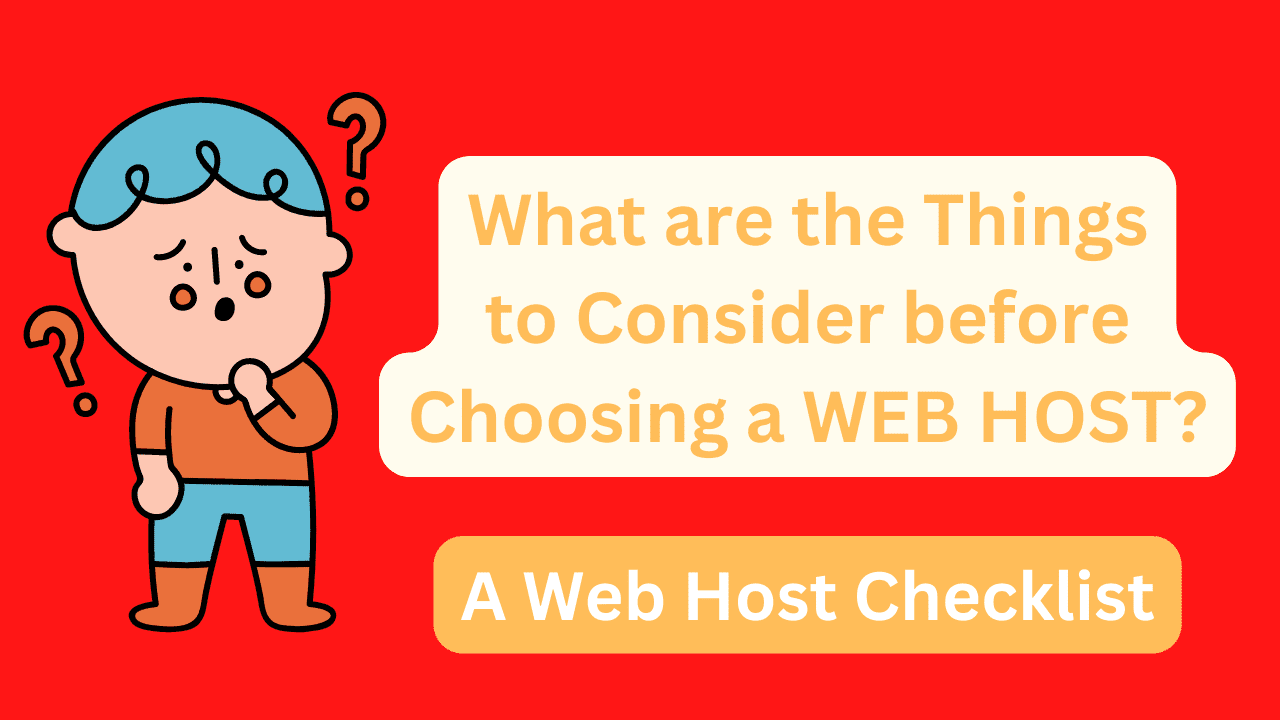




0 Comments
Please do not enter any spam link in the comment box.