If you run a website then you must have heard about Nexcess somewhere.
Nexcess is one of the industry's oldest and most trusted web hosting providers, which is known for providing its exceptional Fully Managed Hosting solutions.
This brand provides excellent web hosting service due to which it is considered one of the top hosting providers.
In addition to web hosting solutions, Nexcess also offers WooCommerce Hosting, with the help of which you can launch your own eCommerce site or online store in no time.
After all, you must be wondering what is WooCommerce, how it works, what are its pros and cons, whether is it helpful in growing your business, whether is it worth your money, etc etc.
Well, in this article we will clear all your doubts and do an in-depth review of Nexcess Managed WooCommerce Hosting along with its plans, features, customer support, pricing, and more.
Nexcess Managed WooCommerce Hosting Review: Is It Worth Your Money?
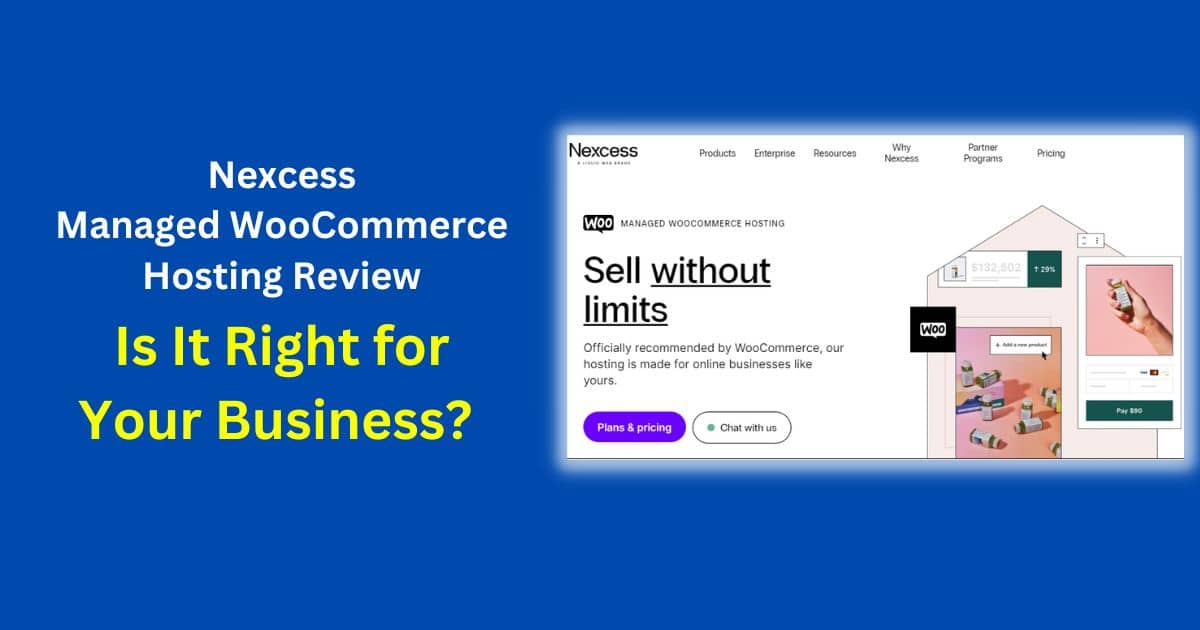 |
| Nexcess WooCommerce Hosting Review: Is it right for your Business? |
What is Nexcess Managed WooCommerce Hosting and How Does it Work?
Nexcess is a part of the Liquid Web brand, which is known for offering cloud hosting solutions.
In today's era, if you want to be successful in your business, then it is very important for you to have an online presence of your business.
Its biggest advantage is that you get customers from all over the world. In fact, it expands your business to a wider level and it helps in increasing your sales even more.
However, you need a website to bring your business online. But to make a website, you need to have knowledge of coding.
If you do not have any coding skills, then you have to take the help of a web developer or web designer who charges you a huge amount every month to build and manage your website.
But wait! This is where Nexcess Managed WooCoomerce Hosting comes in handy.
You will be glad to know that with WooCommerce you can create a professional-looking website by yourself without any professional help or coding skills.
It doesn't matter if you run a small or large business, whether you are a beginner or experienced, WooCoomerce is very useful for everyone, as here you can save your money as well as time.
Now the question is, is Managed WooCoomerce Hosting by Nexcess really the right choice for you or should you choose another provider?
To find out, we've done a lot of research, testing, and analysis on Managed WooCommerce Hosting by Nexcess. Whatever result we got, we are sharing it with you through this article.
What features does Nexcess offers with its Managed WooCommerce Hosting?
Here we will discuss what incredible features Nexcess provides with its Managed WooCommerce Hosting. Let's have a look below:
- Over 1000 of Themes
- Smart Monitoring
- Sales Performance Monitor
- 30-day Money-Back Guarantee
- Disaster Recovery Assistance
- Automatic Plugin Updates
- Visual Regression Testing
- iThemes Security Pro
- PHP 7 and 8+ Compatible
- Mobile Optimized and Responsive Design
- Product Catalogs
- Plugin Performance Monitor
- Automatic Core Updates
- Free SSL Certificate
- Solid Security
- Image Compression
- In-Built Nexcess CDN with 22 Locations
- 24/7/365 WooCommerce Experts Support
- Glew Reporting
- WooCommerce Automated Testing
- Image Lazy Loading
- Elasticsearch
- Solid Central Site Management
- Weglot Translate
- HubSpot
- Shipping Address Validation
- Automatic Daily Backups
- Free Website Migration
- Astra Pro Themes
- Kadence Starter Templates
- Qubely Pro
- Tabbed Content Areas
- Feature-Rich Product Listing
- Free Unlimited Email Accounts
- Multiple Performance Tools
- Multiple Marketing Tools
- Page Builders
- WooCommerce Bundles
- Configure Product Attributes
- Beaver Builder Lite
- 60+ Additional Beaver Builder Page Modules
- Zoom Capabilities
- Layer Images
- WP 101 WooCommerce Tutorials
- Staging Environment (1-Click Staging Site)
- And much more
So as you can see above, Nexcess offers tons of useful features with its Managed WooCommerce Hosting. So are you ready to give WooCommerce a try?
What are the Pros and Cons of Nexcess Managed WooCommerce Hosting?
Of course, WooCommerce by Nexcess is used to build or launch an eCommerce site or online store.
But for the purpose for which you want to buy WooCommerce, is Nexcess providing all those features to you or not?
To know this, definitely see its advantages and disadvantages.
Pros of Nexcess Managed WooCommerce Hosting (Good)
1) Affordable Than its Competitors
We have researched several Managed WooCommerce Hostings in the market so far, but Nexcess is the cheapest among its competitors.
Whenever we hear the word 'cheap', the first question that comes to mind is that if it is cheap, then most probably the service will also be of low quality.
But believe me, there is nothing like that here.
Rather, Nexcess gives you many more premium features at no extra cost than its competitors.
Nexcess has earned a good reputation in the market due to its excellent fully managed hosting services.
Similarly, it is also gaining popularity among its users because of its Managed WooCommerce Hosting.
WooCommerce by Nexcess starts at $14 per month. You will get more discount if you go with the annual billing cycle.
The best part is that Nexcess doesn't charge any fees on your eCommerce transactions, which means whatever revenue you generate from your eCommerce site is 100% yours.
We have come across many website builder providers who charge you a small fee every time on your online transactions from your payment processor8, but Nexcess does charge any amount.
This is something that you must take advantage of.
2) Excellent Website Performance and Fast Loading Speed
We tracked the Nexcess' loading speeds and uptime for an entire month. And we got great results.
If we look at the uptime, the Nexcess has a perfect uptime of 100% over the last 30 days, which hasn't dropped even once during a month of testing.
And in terms of loading speed, the average response time of the Nexcess is 0.993 seconds, which is incredible.
With Nexcess, you can be stress-free about your website's loading speed and uptime. As your clients and customers can access your website 24/7 on the internet.
When you go with the Nexcess Managed WooCommerce Hosting, you will get features like Premium CDN, Image Compression, Image Lazy Loading, and PHP 7 & 8+ Compatible. These features help your site to run faster.
Also Read: Nexcess Review
3) Nexcess Plugin Performance Monitor
I like this feature of Nexcess as this feature saves you a lot of time and works faster.
This feature will allow you to run performance tests on your site and report the results.
If you make any changes to your site, or remove or add any plugins or themes, if any changes impact your site's performance, or your site becomes slow, you can easily track it and can fix the problem in no time.
Apart from this, this tool monitors your site throughout the day, so that you don't have to find the issue on your own. You just need to fix the issue.
The plus point of this tool is that it displays which files are affecting your site's performance and load time. Furthermore, it also helps users running eCommerce sites to increase revenue.
You can easily enable and disable the plugin performance monitor in the Nexcess Dashboard.
4) Nexcess Sales Performance Monitor
Declining sales are frustrating for owners who run online stores or eCommerce sites.
Even regularly tracking sales can sometimes be extremely difficult.
Here Nexcess Managed WooCommerce Hosting offers a great feature for owners running eCommerce sites, which is 'Sales Performance Monitor'.
People who are running eCommerce stores no longer need to worry about their sales monitors.
Through this tool, you can track sales performance in real time.
This tool is equipped with Artificial Intelligence, which analyzes the sales of your site using AI technology.
If sales have slowed down on your online store, or transactions are decreasing, then through this tool you can easily find out why sales are decreasing.
Here online store owners can determine the sales performance of their store by comparing historical performance over time.
Through this tool also, online store owners can keep track of their sales regularly and take immediate action in case of slow sales.
Similar to the Nexcess plugin performance monitor tool, sales performance monitor also helps owners of eCommerce sites to generate more revenue.
5) Easy To Use Dashboard
The dashboard of Nexcess Managed WooCommerce Hosting is user-friendly. Even if you are a beginner, you can easily set up your account using their dashboard.
All the tabs related to your account are presented in the dashboard. On the left panel, you have been given the option of SSL, you can enable the SSL certificate with one click.
You can check your site's analytics, you can backup data with one click, enter the DNS zone with one click, access WordPress with one click, and much more.
The best part is that everything is possible here with just a single click, making your work extremely easy.
6) Elasticsearch: A separate Indexing System
If you run a large online store or have a lot of products listed on your site, the Elasticsearch feature is very useful for you.
However, Nexcess offers this feature for free only with the Enterprise plan.
The Elasticsearch feature works like a separate indexing system, which doesn't put too much pressure on your site's database.
Through Elasticsearch you can store, search, and analyze large amounts of data in no time.
The best part is that it searches an index instead of the entire text. Thus, it gives quick results.
It makes your online store user-friendly for your customers and provides accurate results.
Apart from all this, it also provides results like related content, autosuggest, faceted search, synonyms, custom search results, etc.
7) WooCommerce Automated Testing
If I ask you, would you like to manually test all the required features on your site on a daily basis? Then definitely your answer will be no. Because it's just a waste of time.
Daily testing is essential if you want to run a successful online store and stay on top of the results. But this task is very difficult to do manually.
Now the best part here is that Nexcess is offering WooCommerce automated testing for free with all of their managed WooCommerce hosting plans.
This means you don't need to pay extra to purchase the WooCommerce automated testing feature.
We've seen many online stores where products don't load properly, or customers have trouble adding products to their cart or even checking out.
Surely an online store owners would never want a similar problem to arise on their site.
In such a situation, WooCommerce automated testing feature ensures that you are always able to accept orders.
The good thing is, that everything is automated here. WooCommerce Automated Testing allows you to run the following tests:
- Customer Log In
- Guest Checkout
- Checkout is available to registered customers
- Loading the cart page, single product page, main shop page
- Customers can add products to the cart
8) Impressive Staging Environment
Basically, the staging environment is a copy of your live website.
Using a staging environment, you can make a copy of your live website and make any changes to it without affecting the live version.
The cool thing is that Nexcess offers a one-click staging site option with its Managed WooCommerce Hosting, meaning you can enter the staging site with one click, and make changes to it without messing with your live site.
If you're completely satisfied with the changes you've made to the staging site, you're free to make your site live for customers.
The good thing is that if you want to try out some software and plugins, the staging environment is a great option.
However, Nexcess allows you to try the staging environment once for free. If you want to use the staging environment more than once, you will have to pay extra for that.
9) Great Customer Support Service
Nexcess has excellent customer support service, available 24/7/365.
Customers have several options for contacting the Nexcess expert support team, such as phone support, email support, live chat support, and social media.
We also tried contacting the Nexcess team via phone, email, and live chat during our testing. We have got satisfactory results with all three support systems.
But what we liked best is the live chat support system, as here we have got the quick solution to our problem from the expert.
However, Nexcess also has an extensive knowledge base on its website to assist you. Here you can find multiple well-written articles, where everything is explained very clearly.
10) Excellent Security Features
Users running an eCommerce site should never compromise on the security of their website as this is where you have to handle the banking details of your customers, especially credit card details.
If you buy WooCommerce Hosting by Nexcess, your website security gets even stronger.
Firstly, here you get a free SSL certificate, which makes your website completely secure for the customers and assures the customers that their personal data is completely safe and secure.
Here you also get a free premium iTheme Security Pro plugin, which is considered a powerful security plugin for WordPress. This plugin protects your website from malicious threats and spam.
Also, it keeps scanning all the plugins and themes, if any plugin is not suitable for the security of your website, it will inform you immediately.
Here you also get the facility of free daily backup, through which you can keep your website data safe.
11) Free Website Migration
This feature is great for users who are already running their own online store but want to switch their store from their current host to Nexcess WooCommerce Hosting.
If you want to switch your online store to Nexcess WooCommerce Hosting, you will need to migrate all your data to Nexcess's server.
The good thing is that Nexcess offers website transfer absolutely free, and it's completely secure.
12) WordPress and WooCommerce Video Tutorials
With Nexcess WooCommerce Hosting, you get managed WordPress hosting, WooCommerce, and the Kadence WP theme and plugins.
Many newbies are not familiar with WordPress and WooCommerce.
In such a situation, Nexcess has also provided a video tutorial section in its dashboard, where you are given all the tutorials about how to use WordPress and WooCommerce.
Everything is taught very clearly in these tutorials, after watching which you can use WordPress and WooCommerce like a professional.
Cons of Nexcess Managed WooCommerce Hosting (Bad)
1) Pay additionally for Elasticsearch
As I told you above (Point no. 6) in this article the Elasticsearch feature is very useful for your online store, which helps in reducing the pressure on your site.
However, this is only necessary for sites that run large eCommerce stores.
If you go with the Enterprise plan, the Elasticsearch feature is provided to you absolutely free of cost. But if you choose any other plan, you will have to pay extra to avail this facility.
But the good thing is that Elasticsearch is an optional feature.
What are the Pricing and Plans of Nexcess Managed WooCommerce Hosting?
If you want to build or launch your online store with WooCoomerce by Nexcess, here you get two billing cycles - monthly and annually.
Nexcess is currently offering seven plans in its managed WooCommerce hosting. The prices and features of the plans are as follows:
1) Starter Plan: If you choose a monthly billing plan on a starter plan, it will cost you $21 per month. Whereas on the annual billing cycle, you will have to pay a total of $168 (Use Code: FOURMONTHSFREE) on which you will be offered 4 months free.
Overall, it will cost you $14 per month if you choose the yearly billing cycle.
Note: Use Code 30OFF4MO to get an additional 30% off for the first 4 Months* (Limited Period Offer). $14.70 per month for the first 4 months and then $21 per month.
With the starting plan (Starter plan), you will get:
- 30 GB Storage
- 10 PHP Workers Per Site
- Can Handle up to 1 Store
- 3 TB Bandwidth
2. Starter+ Plan: If you choose a monthly billing plan on a starter+ plan, it will cost you $43 per month. Whereas on the annual billing cycle, you will have to pay a total of $344 (Use Code: FOURMONTHSFREE) on which you will be offered 4 months free. (Best Seller WooCommerce Hosting Plan)
Overall, it will cost you $29 per month if you choose the yearly billing cycle.
Note: Use Code 30OFF4MO to get an additional 30% off for the first 4 Months* (Limited Period Offer). $30.10 per month for the first 4 months and then $43 per month.
With the Starter Plus plan, you will get:
- 45 GB Storage
- 15 PHP Workers Per Site
- Can Handle up to 2 Stores
- 4 TB Bandwidth
- WooCommerce Bundles
- Layer Images
- Zoom Capabilities
- Configure Product Attributes
- Feature-Rich Product Listing
- Solid Central Site Management
3. Creator Plan: If you choose a monthly billing plan on a creator plan, it will cost you $87 per month. Whereas on the annual billing cycle, you will have to pay a total of $696 (Use Code: FOURMONTHSFREE) on which you will be offered 4 months free.
Overall, it will cost you $58 per month if you choose the yearly billing cycle.
Note: Use Code 55OFF4MO to get an additional 55% off for the first 4 Months* (Limited Period Offer). Upon applying the code, you will be billed $39.15 (per month) for the first 4 months and then $87 per month.
With the Creator plan, you will get:
- Similar features like Starter+ Plan
- 60 GB Storage
- 20 PHP Workers Per Site
- Can Handle up to 3 Store
- 5 TB Bandwidth
- 60+ more Beaver Builder Page Modules
4. Merchant Plan: If you choose a monthly billing plan on a merchant plan, it will cost you $164 per month. Whereas on the annual billing cycle, you will have to pay a total of $1312 (Use Code: FOURMONTHSFREE) on which you will be offered 4 months free.
Overall, it will cost you $109 per month if you choose the yearly billing cycle.
Note: Use Code 55OFF4MO to get an additional 55% off for the first 4 Months* (Limited Period Offer). Upon applying the code, you will be billed $73.80 (per month) for the first 4 months and then $164 per month.
With the Merchant plan, you will get:
- Similar features like Creator Plan
- 100 GB Storage
- 30 PHP Workers Per Site
- Can Handle up to 5 Store
- 5 TB Bandwidth
5. Standard Plan: If you choose a monthly billing plan on a standard plan, it will cost you $328 per month. Whereas on the annual billing cycle, you will have to pay a total of $2624 (Use Code: FOURMONTHSFREE) on which you will be offered 4 months free.
Overall, it will cost you $219 per month if you choose the yearly billing cycle.
Note: Use Code 55OFF4MO to get an additional 55% off for the first 4 Months* (Limited Period Offer). Upon applying the code, you will be billed $147.60 (per month) for the first 4 months and then $328 per month.
With the Standard plan, you will get:
- Similar features like Merchant Plan
- 300 GB Storage
- 30 PHP Workers Per Site
- Can Handle up to 10 Store
- 5 TB Bandwidth
6. Growth Plan: If you choose a monthly billing plan on a Growth plan, it will cost you $602 per month. Whereas on the annual billing cycle, you will have to pay a total of $4816 (Use Code: FOURMONTHSFREE) on which you will be offered 4 months free.
Overall, it will cost you $401 per month if you choose the yearly billing cycle.
Note: Use Code 55OFF4MO to get an additional 55% off for the first 4 Months* (Limited Period Offer). Upon applying the code, you will be billed $270.90 (per month) for the first 4 months and then $602 per month.
With the Growth plan, you will get:
- Similar features like the Standard Plan
- 500 GB Storage
- 40 PHP Workers Per Site
- Can Handle up to 20 Stores
- 10 TB Bandwidth
- Glew Reporting
7. Enterprise Plan: If you choose a monthly billing plan on a Growth plan, it will cost you $1095 per month. Whereas on the annual billing cycle, you will have to pay a total of $8760 (Use Code: FOURMONTHSFREE) on which you will be offered 4 months free.
Overall, it will cost you $730 per month if you choose the yearly billing cycle.
Note: Use Code 55OFF4MO to get an additional 55% off for the first 4 Months* (Limited Period Offer). Upon applying the code, you will be billed $492.75 (per month) for the first 4 months and then $1095 per month.
With the Enterprise plan, you will get:
- Similar features like the Growth Plan
- 800 GB Storage
- 50 PHP Workers Per Site
- Can Handle up to 30 Stores
- 10 TB Bandwidth
- Elasticsearch
Final Verdict on Nexcess Managed WooCommerce Hosting Review?
Now it's time to discuss whether this is the right choice for building and launching an online store or eCommerce website.
First of all, we would like to mention that Nexcess offers Managed WooCommerce Hosting at an attractive price as compared to its competitors in the market.
It will cost you less than Shopify, Wix, and Squarespace and you will also get more premium features here without any extra cost.
Moreover, here you are provided with 4 months free of cost on the annual billing cycle.
Even if you're a beginner, you won't have any difficulty using Managed WooCommerce Hosting by Nexcess, as here you can create a great online store on your own without any coding.
Nexcess is one of the reliable providers in the industry that you must try.
So what are your thoughts about this in-depth review of Nexcess Managed WooComerce Hosting mentioned above, do let us know your opinion in the comment box below.
Also Read:

-min.jpg)
-min.jpg)
-min.jpg)




0 Comments
Please do not enter any spam link in the comment box.