Are you looking to upgrade your hosting plan and looking for cloud web hosting services in the market? Well, this blog is perfect for you.
If your website or business is growing rapidly and outgrowing the limitations of traditional hosting, then you need to upgrade your hosting from a traditional hosting server to a cloud hosting server.
You would probably have many questions in your mind that what is cloud hosting, how it works, what are its benefits, who is it suitable for, etc, etc. Well, in this guide you will find answers to all these questions.
Let us tell you that there are hundreds or even thousands of web hosting providers in the market.
So in this article, we will also review the top 5 cloud web hosting providers in the market to make your work easier.
What is Cloud Hosting?
As you know, in traditional hosting, your website is hosted on a single server with many limitations and you even have to share your resources with other users.
By traditional hosting, we mean shared hosting, WordPress hosting, and VPS hosting.
There are some limits to the resources offered to you in traditional hosting. If your website ever goes beyond those limits, it will load the server badly.
Thus, your business may face problems like slow loading speed, poor performance, server down, etc. as traditional hostings are not able to handle the traffic spikes easily.
Whereas on the other hand cloud hosting is just the opposite of traditional hosting services.
Here your web host is not connected to one physical location or server. Rather the resources provided to you here are maintained across multiple virtual servers in the cloud.
Basically, it is a cloud environment, where your data and resources are spread across a virtual network of multiple different servers.
Moreover, here each server is responsible for a specific set of functions.
For example, if one server fails or goes down due to any technical fault, other servers will automatically activate to provide the required resources.
Overall, when you go with cloud hosting your website is always available on the internet for your visitors or customers.
In short, here your website stays away from problems like downtime and takes advantage of higher uptime rates.
The best part about cloud hosting is that your website remains stable even in the event of a traffic spike.
What are the Benefits of choosing Cloud Hosting?
There are many different types of web hosting services, so you may be wondering what are the reasons to choose Cloud Hosting.
Let us tell you that there is not one but many reasons to choose cloud hosting, which we will discuss below:
1. Scalability
The first and foremost reason to choose cloud hosting is its scalability.
To know it better, let me tell you that as your business grows, or the number of visitors to your website increases, then you need more resources. So you need hosting that can grow with your business.
So here's where cloud web hosting comes in handy as it has the ability to grow with your business.
Suppose you are using traditional hosting and your website is growing rapidly.
In such a situation, with the increase in traffic, you have to change your entire hosting plan. Changing hosting plans frequently is a very troublesome and costly task.
But if you go with cloud hosting then you don't need to change your entire hosting plan frequently with your growing business.
Here you are allowed to add more resources (bandwidth) for your growing needs.
For example, suppose you are about to launch a product, offer or deal on your website for a specific time, and you know that the launch of that offer is going to drive a lot of traffic to your website.
Now here instead of changing your hosting plan for that specific time, you can easily add more required resources to it, which is capable of handling heavy traffic.
Another cool thing is that you can easily remove unnecessary resources at any time. Overall, you can easily scale up your resources by choosing cloud hosting.
2. Cost-Effective
Why should we pay for something we are not using? right.
On traditional hosting, you are offered a fixed amount of resources on all plans. You must pay the full cost (flat fee) of the plan whether you use those resources or not.
But this is not the case with cloud web hosting. Here you have to pay only for what you are using. sounds good!
The amount of resources you consume on cloud web hosting is extremely flexible.
As we told you that on choosing cloud hosting you can easily add or remove the resources you are using.
So if you use fewer resources then you have to pay less and vice versa. Its cost depends on the resources you consume.
3. Fewer Chances of Downtime
If your main source of income comes from your website, then downtime can be a big problem for you.
Downtime issues are common in traditional hosting. Because on traditional hosting single physical server is offered. In such a situation, if the server fails, it takes some time to recover.
"Your website will not be available on the Internet as long as the server fails. If the server fails then visitors will not be able to access your website. If visitors are not able to access your website then you will not be able to earn money."
So as we told you in the beginning that in cloud hosting your website is not rely on a physical server.
Here you are offered multiple sets of servers. So in this case, when one server fails, the other can take over the entire responsibility automatically.
So by opting for cloud hosting, the chances of downtime are minimized and your visitors are always able to access your website.
Who needs Cloud Hosting?
Can anyone get started with cloud hosting? Yes absolutely, if your budget allows it. However, read below to know better.
If you are a beginner and run a small website with a limited number of traffic, then we would not recommend you to go with cloud hosting.
Shared hosting is best for beginners and small business websites. If in the future you are planning to grow your website then you can go with cloud hosting.
If you run an enterprise-level website or business then you should go with dedicated server hosting instead of cloud web hosting.
If you run a medium or large-sized website with more than 50,000 traffic per month, then cloud hosting is the best option for you.
Cloud hosting is also a great option for users whose business or website is growing very quickly as here you can easily scale up the resources.
Cloud web hosting is ideal for users who do event blogging or launch special offers and deals from time to time.
Apart from this, if you also deal with frequent traffic spikes and traffic surges, then cloud hosting is the best for you.
Lastly, cloud hosting is a great option for users who want to get rid of problems like frequent downtime.
Don't forget that even if your main source of income comes from your website, you should go with cloud hosting.
Things to Consider Before Choosing the Best Cloud Hosting
As we mentioned in the beginning, there are hundreds or even thousands of web hosting providers out there, but that does not mean that all cloud hosting providers offer the same features.
Each hosting provider offers different features and prices than the others.
So when you decide to choose cloud web hosting for your website or business, there are some important things you should consider before buying a plan.
Let us know how to Find and Buy the Best Cloud Hosting Platform for your Website.
Let's discuss below:
1. Security
There is no doubt that the security of cloud web hosting is much better and more robust as compared to traditional hosting.
But still, before choosing any kind of web hosting you should pay full attention to security.
In this guide, you have already learned that on cloud hosting, you are offered the setup of multiple servers instead of a single physical server.
Even if one server fails, the other server automatically takes over all the responsibilities.
Due to this, you get higher uptime rates, but even if one server gets hacked or overloaded, your website is not affected at all.
Hence, your website will continue to run without any interruption.
Now undoubtedly cloud web hosting provides you a secure environment but you should go with a cloud hosting provider who provides you additional security features with plans at no extra cost.
2. Easily Scalability
You must have enough bandwidth and storage when you plan to switch your website to cloud hosting.
But more than that you need to know how much traffic you will get.
In fact, cloud hosting is a great option for people with a little bit of technical knowledge.
Users who do not have any kind of technical knowledge may face a common dilemma while looking for a hosting plan.
You have to decide whether you need the highest possible bandwidth or the lowest possible bandwidth.
If you go with more bandwidth than your website needs, you may end up paying unnecessarily more.
On the other hand, by going with less bandwidth than required, you end up compromising on website performance and loading speed.
However, the good thing is that on cloud hosting, you can upgrade resources at any time (as your traffic starts to increase).
All you need to take care of is to go with a cloud hosting provider that allows you to easily manage and configure your server resources as and when required.
5 Best Cloud Web Hosting Providers in 2023
1. Hostinger
If you want to get a better quality cloud hosting plan at an affordable price, definitely go for Hostinger.
Hostinger's cloud hosting plans start at only $9.99 per month, where you can host up to 300 websites.
Features offered by Hostinger in Cloud Hosting
- Allows you to host up to 300 websites
- 200 to 300 GB SSD Storage
- 100 Domain-Based Email Addresses
- Unlimited Bandwidth
- Unlimited Databases
- 3 GB to 12 GB RAM
- 2 to 6 CPU Cores
- Dedicated Resources
- Dedicated IP Address
- Unlimited Free SSL
- Cloudflare Protected Nameservers
- Free Website Builder
- Free Automatic Daily Backups
- Free Domain Registration
- Free Website Migration
- 30-Day Money-Back Guarantee
- 99.9% Uptime Guarantee
- 24/7 Customer Support
- Managed WordPress
- WordPress Staging Tool
- And more
Reasons to choose Hostinger
- Hostinger provides its own custom dashboard i.e. "hPanel". The good thing is that this dashboard is very easy to use even for beginners and you can use it without any hassle. In short, it is intuitive and user-friendly.
- Hostinger provides dedicated IP addresses absolutely free with all cloud hosting plans. This is such an amazing feature that sets it apart from other providers.
- Here you get excellent services at affordable prices, especially super fast loading speed and a 99.9% uptime guarantee
- Hostinger provides fully managed cloud hosting services. Plus their expert support team is ready to serve you 24/7. All you have to do is focus on your project and all other technical issues like server uptime, monitoring, backup, etc are taken care of by Hostinger experts.
- Hostinger also offers a 30-day money-back guarantee if you want to try cloud hosting for your business risk-free.
- A free domain name registration for one year is also offered with every cloud hosting plan here.
Reasons to Avoid Hostinger
- No Phone Support
Hostinger's Cloud Hosting Pricing and Plans
Hostinger offers 3 pricing packages on its cloud hosting services, which are as follows:
1. Cloud Startup: It costs you $9.99 per month (48-month billing cycle), where you get the following features:
- Can host up to 300 Websites
- 200 GB SSD Storage
- 100 Domain-Based Email Accounts
- Unlimited Bandwidth
- Unlimited Databases
- 3 GB RAM
- 2 CPU Cores
2. Cloud Professional: It costs you $14.99 per month (48-month billing cycle), where you get the following features:
- Can host up to 300 Websites
- 250 GB SSD Storage
- 100 Domain-Based Email Accounts
- Unlimited Bandwidth
- Unlimited Databases
- 6 GB RAM
- 4 CPU Cores
3. Cloud Enterprise: It costs you $29.99 per month (48-month billing cycle), where you get the following features:
- Can host up to 300 Websites
- 300 GB SSD Storage
- 100 Domain-Based Email Accounts
- Unlimited Bandwidth
- Unlimited Databases
- 12 GB RAM
- 6 CPU Cores
2. Cloudways
Cloudways is one of the best cloud hosting providers in the hosting industry. If you are looking for a powerful cloud hosting platform, then you must try Cloudways.
If you run a large business or website and want access to enterprise-grade solutions, Cloudways won't let you down at all.
Features offered by Cloudways
- SSD-Based Hosting
- 24/7 Expert Support
- 1-click Free SSL Installation
- Dedicated Firewalls
- Web Application Firewall (WAF)
- No Long-Term Contract
- Staging Environment
- 1-click Backup & Restore
- 24/7 Real-Time Monitoring
- Cloudflare Enterprise CDN
- Built-in Advanced Caches
- Provides access to 5 cloud providers
- Unlimited Application Installation
- 60+ Global Data Centers
- Free Trail without Debit/Credit Card
- Free Website Migration
- And more
Reasons to choose Cloudways
- Cloudways allows you to choose one of five managed cloud hosting platforms for your websites, which are DigitalOcean, Amazon Web Services, Google Cloud, Vultr, and Linode.
- Similar to Hostinger, Cloudways is also a managed hosting platform. Thus, the expert team will take care of the server management for you.
- Cloudways also offers a three-day free trial for users to try out the hosting services. The good thing is it doesn't require a credit card to get started.
- Cloudways offers a dedicated firewall to protect your website from malicious traffic and threats. Apart from this, it also provides DDoS Protection to protect your website from DDoS attacks. Thus, it makes sure to keep your website online at all times.
- Here you are not bound by any long-term contract. In fact, Cloudways offers a pay-as-you-go payment model. Most users go with hourly packages instead of monthly payment plans as here you are charged only for what you have used.
- Cloudways' customer support service is excellent and they have a highly trained expert team. They are ready to assist you 24/7 via live chat. Plus, they also offer an easy ticketing system.
Reasons to Avoid Cloudways
- Cloudways does not offer domain name registration.
- It does not offer cPanel.
- If you expect phone support service, you will need to buy the premium hosting plans.
Cloudways's Cloud Hosting Pricing and Plans
1. DigitalOcean: DigitalOcean's cheapest plan starts at $10 per month, which gives you 1 GB of RAM, 1 core processor, 25 GB of storage, and 1 TB of bandwidth.
Which goes up to $1035 per month, where you get 192 GB of RAM, 32 core processors, 3840 GB of storage, and 12 TB of Bandwidth.
2. Vultr: Vultr's cheapest plan starts at $11 per month, which gives you 1 GB of RAM, 1 core processor, 25 GB of storage, and 1 TB of bandwidth.
Which goes up to $385 per month, where you get 64 GB of RAM, 16 core processors, 1280 GB of storage, and 10 TB of Bandwidth.
3. Linode: Linode's cheapest plan starts at $12 per month, which gives you 1 GB of RAM, 1 core processor, 25 GB of storage, and 1 TB of bandwidth.
Which goes up to $1205 per month, where you get 192 GB of RAM, 32 core processors, 3840 GB of storage, and 20 TB of Bandwidth.
4. Amazon Web Services (AWS): AWS's cheapest plan starts at $36.51 per month, which gives you 2 GB of RAM, 2vCPU core processors, 20 GB of storage, and 2 GB of bandwidth.
Which goes up to $3569.98 per month, where you get 384 GB of RAM, 96vCPU core processors, 20 GB of storage, and 2 GB of Bandwidth.
5. Google Cloud: Google Cloud's cheapest plan starts at $33.18 per month, which gives you 1.70 GB of RAM, 1vCPU core processor, 20 GB of storage, and 2 GB of bandwidth.
Which goes up to $1290.30 per month, where you get 120 GB of RAM, 32vCPU core processors, 20 GB of storage, and 2 GB of Bandwidth.
3. Nexcess
Looking for the best cloud hosting provider for your eCommerce business or website? Try Nexcess.
Nexcess is a part of the most popular web hosting brand "Liquid Web".
Nexcess offers several CMS, but their primary offerings include fully managed WordPress, WooCommerce, and Magento hosting, making them perfect for the growth of eCommerce websites.
Features offered by Nexcess
- 50 GB to 800 GB Storage
- 1 TB to 10 TB Bandwidth
- Free SSL Certificate
- Free Email
- 24/7 Customer Support from Cloud Hosting Experts
- 30-Day Money-Back Guarantee
- Autoscaling
- Content Delivery Network (CDN)
- Worldwide Data Centers
- Web Application Firewall (WAF)
- 24/7 Server Monitoring
- PCI Compliance
- 99.99% Uptime Guarantee
- Daily Backups
- Cloud Accelerator
- Managed Cloud Hosting
- And more
Reasons to choose Nexcess
- Nexcess provides Cloud Accelerator at no extra cost on every cloud hosting plan, through which your website will load blazingly fast for your customers.
- Whenever you encounter any technical issues or need to know anything about your hosting plan, Nexcess has a dedicated support team available 24/7 via live chat and phone.
- Whether you know it or not, many times sudden traffic spikes lead to server down or crashes. But Nexcess provides an amazing feature to save your website from this situation. There is an "auto-scaling" feature. Through this feature, the platform easily handles traffic spikes for a limited period of time.
- Nexcess is also a managed cloud hosting platform, so all of your focus should be on promoting and selling. Rest all backend process is managed by Nexcess.
Reasons to Avoid Nexcess
Nexcess's Cloud Hosting Pricing and Plans
Nexcess offers 6 pricing packages on its cloud hosting services, which are as follows:
1. XS Plan (Extra Small): It costs you $49 per month, where you get the following features:
- Can host up to 11 Websites
- 50 GB Storage
- 1 TB Bandwidth
- 25 PHP Workers Per Site
- 50 Autoscaled PHP Workers Per Site
2. S Plan (Small): It costs you $99 per month, where you get the following features:
- Can host up to 16 Websites
- 75 GB Storage
- 2 TB Bandwidth
- 50 PHP Workers Per Site
- 75 Autoscaled PHP Workers Per Site
3. M Plan (Medium): It costs you $179 per month, where you get the following features:
- Can host up to 21 Websites
- 125 GB Storage
- 3 TB Bandwidth
- 75 PHP Workers Per Site
- 100 Autoscaled PHP Workers Per Site
4. L Plan (Large): It costs you $299 per month, where you get the following features:
- Can host up to 31 Websites
- 400 GB Storage
- 5 TB Bandwidth
- 100 PHP Workers Per Site
- 125 Autoscaled PHP Workers Per Site
- 20 vCPU
- 20 GB RAM
5. XL Plan (Extra Large): It costs you $549 per month, where you get the following features:
- Can host up to 41 Websites
- 600 GB Storage
- 8 TB Bandwidth
- 125 PHP Workers Per Site
- 150 Autoscaled PHP Workers Per Site
- 26 vCPU
- 26 GB RAM
6. XXL Plan (Extra Extra Large): It costs you $849 per month, where you get the following features:
- Can host up to 51 Websites
- 800 GB Storage
- 10 TB Bandwidth
- 150 PHP Workers Per Site
- 175 Autoscaled PHP Workers Per Site
- 32 vCPU
- 32 GB RAM
4. DreamHost
Are you looking for the budget-friendly and easiest cloud hosting setup in the hosting industry? Try DreamHost.
Cloud hosting from DreamHost is a better option for developers, small businesses, medium-sized businesses, or users who have a little bit of technical knowledge.
The good thing is here you can launch your cloud server in 30 seconds or less.
Features offered by DreamHost
- 80 GB SSD Disk
- SSD Cloud Servers
- Unmetered Bandwidth
- 100 GB Block Storage
- Full Root Access
- Easy Scalability
- Unlimited Data Transfers
- Cloud Computing and Cloud Object Storage
- Fast Next-Gen Processors
- Accelerated Networks
- 100% Uptime Guarantee
- Open-Source OpenStack Platform
- Unmanaged Cloud Hosting Service
- And more
Reasons to Choose DreamHost
- DreamHost's cloud hosting has 3 server options which are made for tinkering (for running tests), websites, and databases.
- This platform is great for growing websites that frequently see traffic spikes.
- The best thing we like about DreamHost is that here you only pay for what you actually use. This means that you will be charged for the resources on an hourly basis. But the price depends on the size of the server you choose.
- Another great thing about the platform is that when you signup for cloud hosting, you are not charged any kind of bill. In fact, here users are billed based on their monthly usage. You can also consider it like a postpaid plan.
- For users who want full control over their servers, cloud hosting from DreamHost is the best option for them as it gives you full root access.
- DreamHost offers 2 different solutions in its cloud hosting: Cloud Computing and Cloud Object Storage. Cloud computing is a better option for users who develop applications online.
- For users who are comfortable with managing and customizing their websites through a command-line environment, DreamHost is a good choice.
- You get the option to choose between Linux, BSD, or Windows when you go with a cloud computing service. In fact, cloud computing is the easiest way to develop and grow your cloud services.
Reasons to Avoid DreamHost
- Not a good platform for beginners (those who do not have any kind of technical knowledge) as it is an unmanaged cloud hosting platform.
DreamHost's Cloud Hosting Pricing and Plans
DreamHost offers 3 different pricing in its cloud hosting services (DreamCompute), which are as follows:
- 512 MB RAM Server: Ideal for Tinkering. Its maximum price goes up to $4.50 per month ($0.0075 per hour)
- 2 GB RAM Server: Ideal for Websites. Its maximum price goes up to $12 per month ($0.02 per hour)
- 8 GB RAM Server: Ideal for Databases. Its maximum price goes up to $48 per month ($0.08 per hour)
5. HostGator
Are you looking for a cost-effective yet reliable cloud hosting service? Try HostGator.
In fact, the most affordable hosting provider on this list is HostGator with cloud hosting plans starting at $4.95 per month.
Features offered by HostGator
- Free Domain Name Registration
- Free SSL Certificate
- 30-Day Money-Back Guarantee
- 24/7 Customer Support
- 2 cores to 6 cores CPU
- 2 GB to 6 GB RAM
- Unmetered Bandwidth
- Unmetered Disk Space
- Unlimited Subdomains
- 99.9% Uptime Guarantee
- Free Marketing Credits worth $200
- Free Email
- Free MySQL & Script Transfer
- Access to cPanel
- IP Deny Manager
- Free WordPress Installation
- 24/7 Server Monitoring
- And more
Reasons to Choose HostGator
- HostGator provides access to cPanel for site management and its interface is very simple. Even beginners can use it without any guidance.
- HostGator allows you to upgrade or downgrade the amount of resources like bandwidth and storage from the dashboard without changing the entire plan. You can scale up your resources with just one click.
- When you go with a premium cloud hosting plan i.e. Business Cloud, you will get more premium features like free SEO tools, free dedicated IP, and free upgrade to positive SSL.
- There are very limited hosting providers that offer a free domain name with their cloud hosting service. But here at HostGator, every user will get a free domain name registration for one year with every cloud hosting plan.
Reasons to Avoid HostGator
- No free domain-based email service. There is no free backup option available. You will have to pay extra to avail of these services.
HostGator's Cloud Hosting Pricing and Plans
HostGator offers 3 different pricing in its cloud hosting services, which are as follows:
1. Hatchling Cloud: It costs you $4.95 per month (36-month billing cycle), where you get the following features:
- Can host a single domain
- 2 GB of RAM
- 2 cores CPU
- Free Domain Name Registration
2. Baby Cloud: It costs you $6.57 per month (36-month billing cycle), where you get the following features:
- Can host unlimited domains
- 4 GB of RAM
- 4 cores CPU
- Free Domain Name Registration
3. Business Cloud: It costs you $9.95 per month (36-month billing cycle), where you get the following features:
- Can host unlimited domains
- 6 GB of RAM
- 6 cores CPU
- Free Domain Name Registration
- Free Upgrade to Positive SSL
- Free SEO Tools
- Free Dedicated IP
Final Verdict (Conclusion)
Most professional bloggers prefer to host their websites on cloud hosting services as here they get more resources, space, and performance power for their websites.
Also, cloud hosting is the best option for growing websites or businesses as compared to any other traditional hosting.
If currently you are using shared hosting and it is not meeting the requirements of your website, then you should definitely switch your website to cloud hosting.
The good thing is that here you get more flexibility and scalability. It is also ideal for users who require on-demand hosting resources.
So in this article, we have tried to cover everything about cloud hosting services.
So what are your thoughts about the Best Cloud Hosting Service Providers mentioned above, do let us know your opinion in the comment box below.
Also Read:


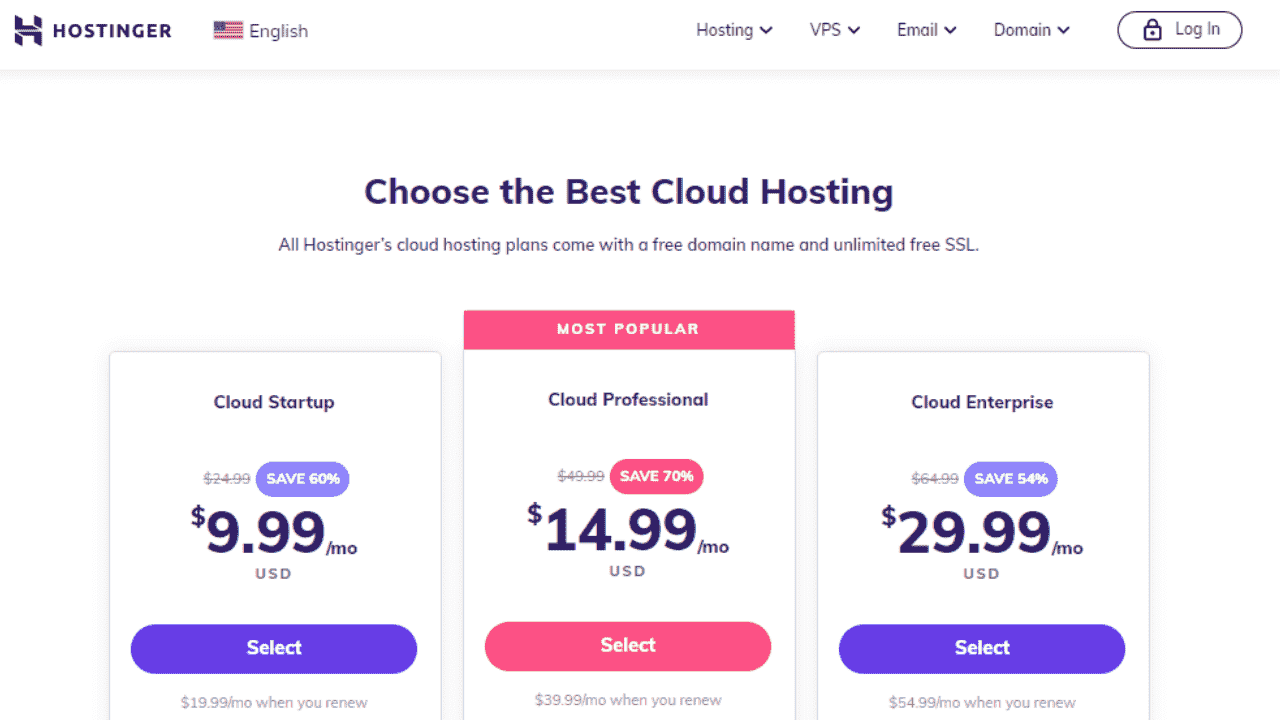


.png)





0 Comments
Please do not enter any spam link in the comment box.